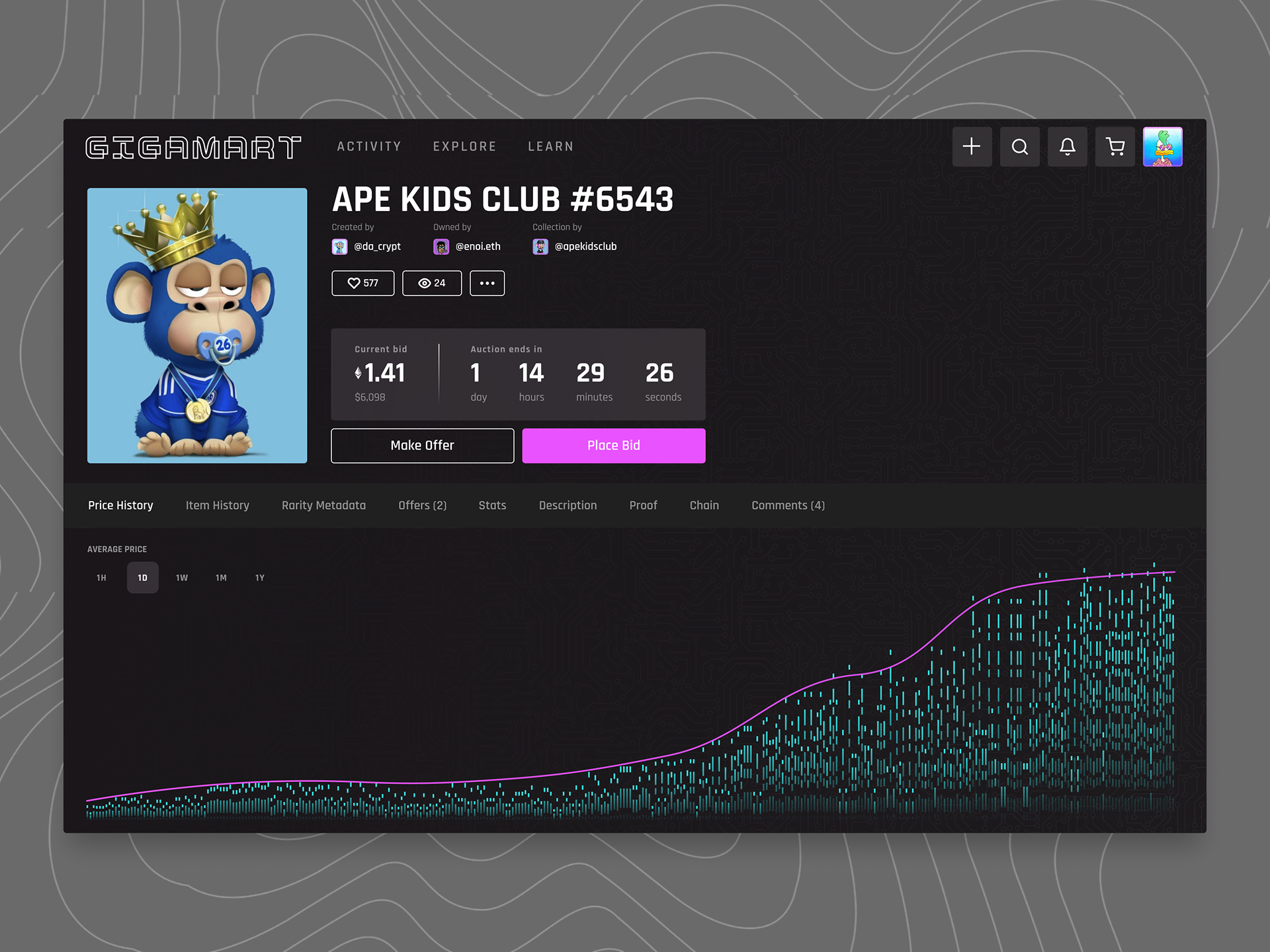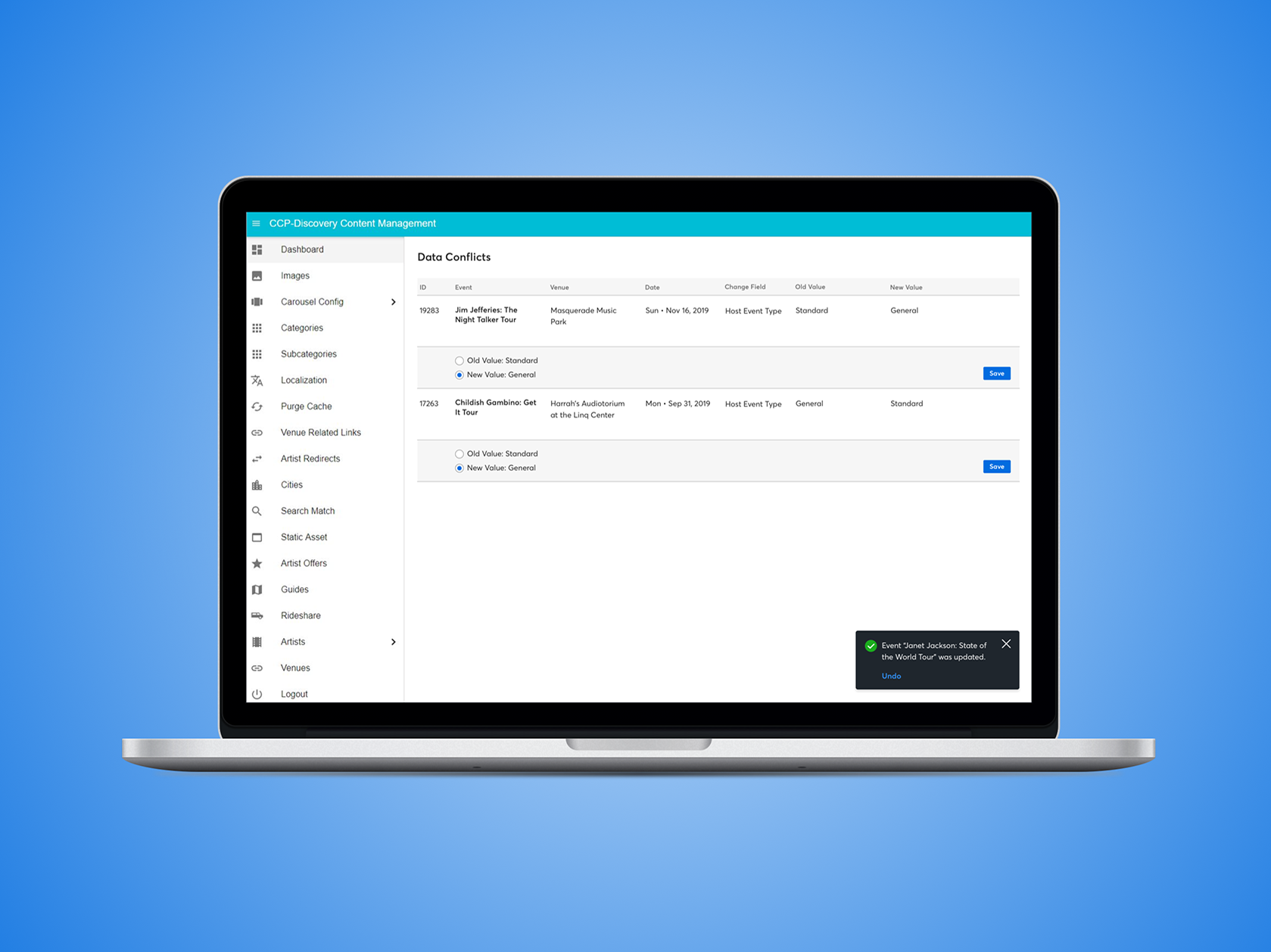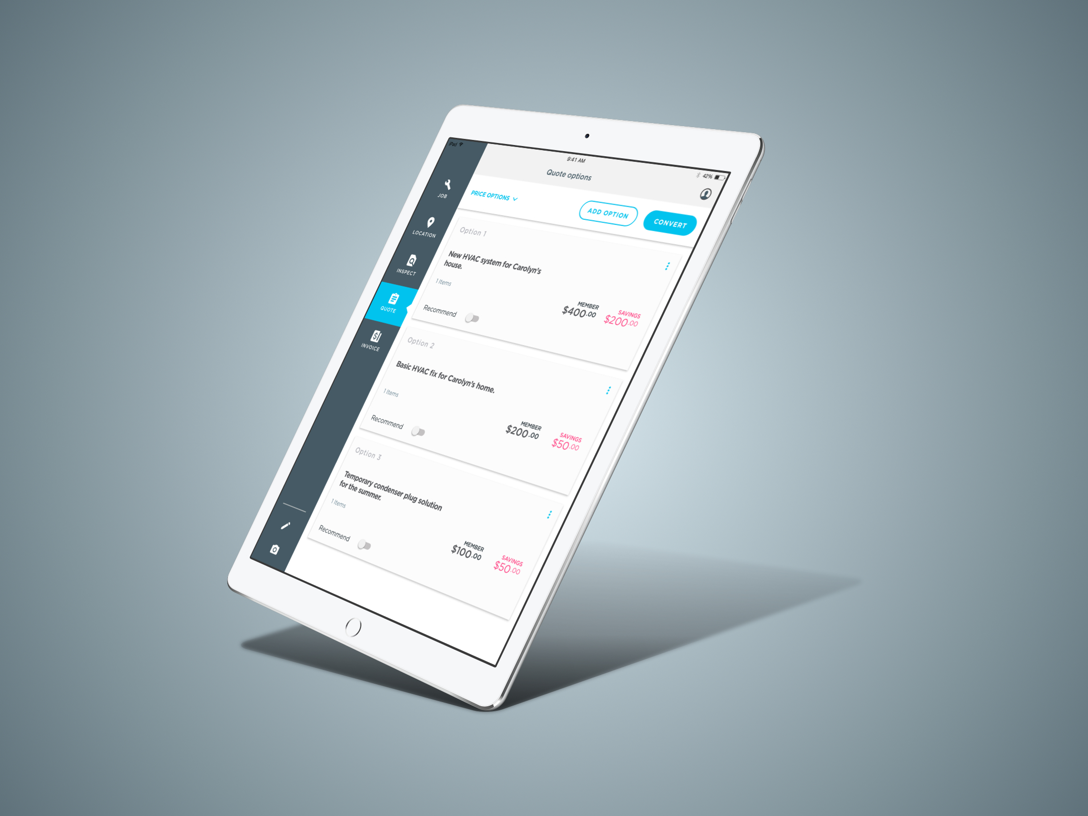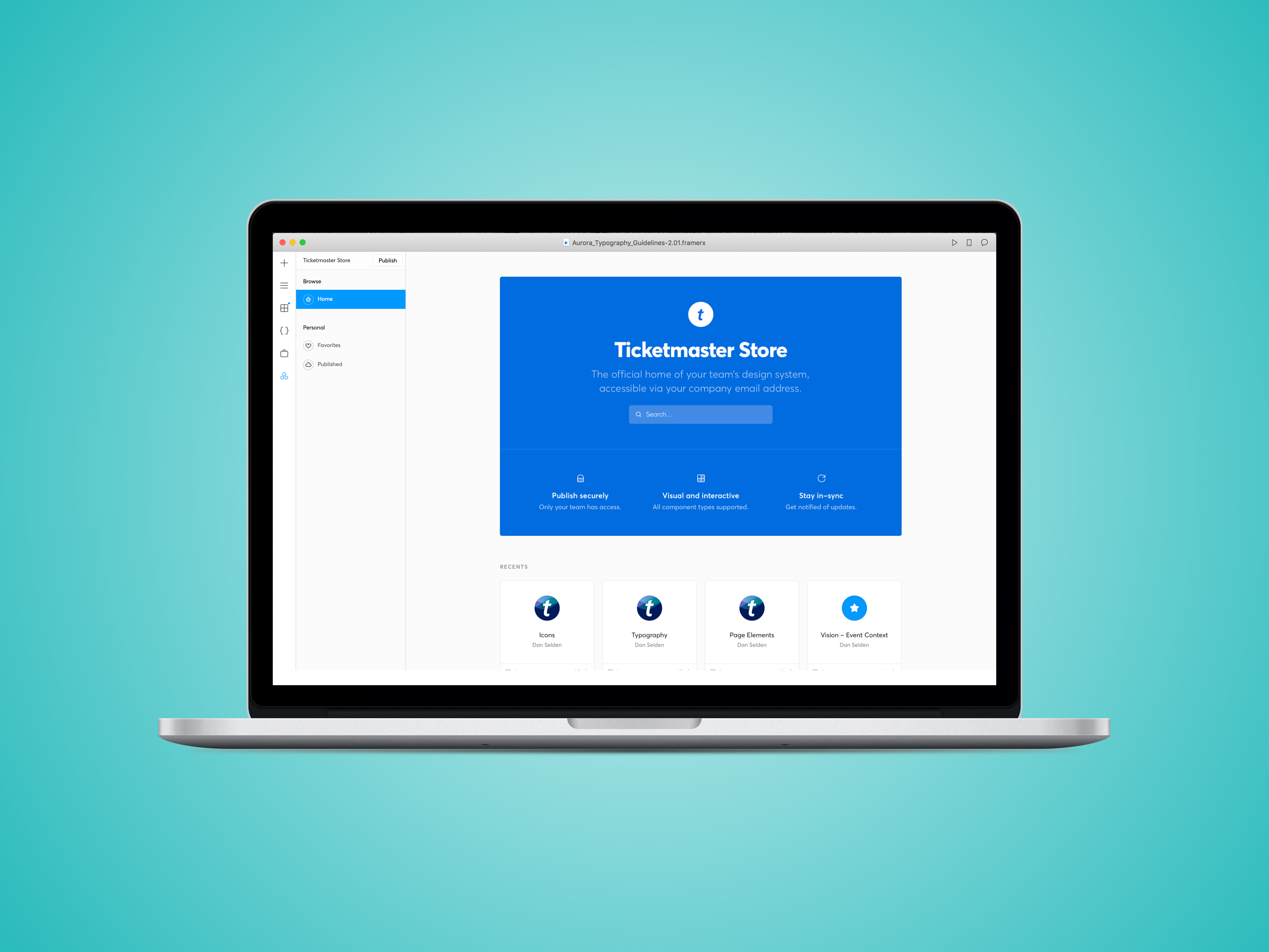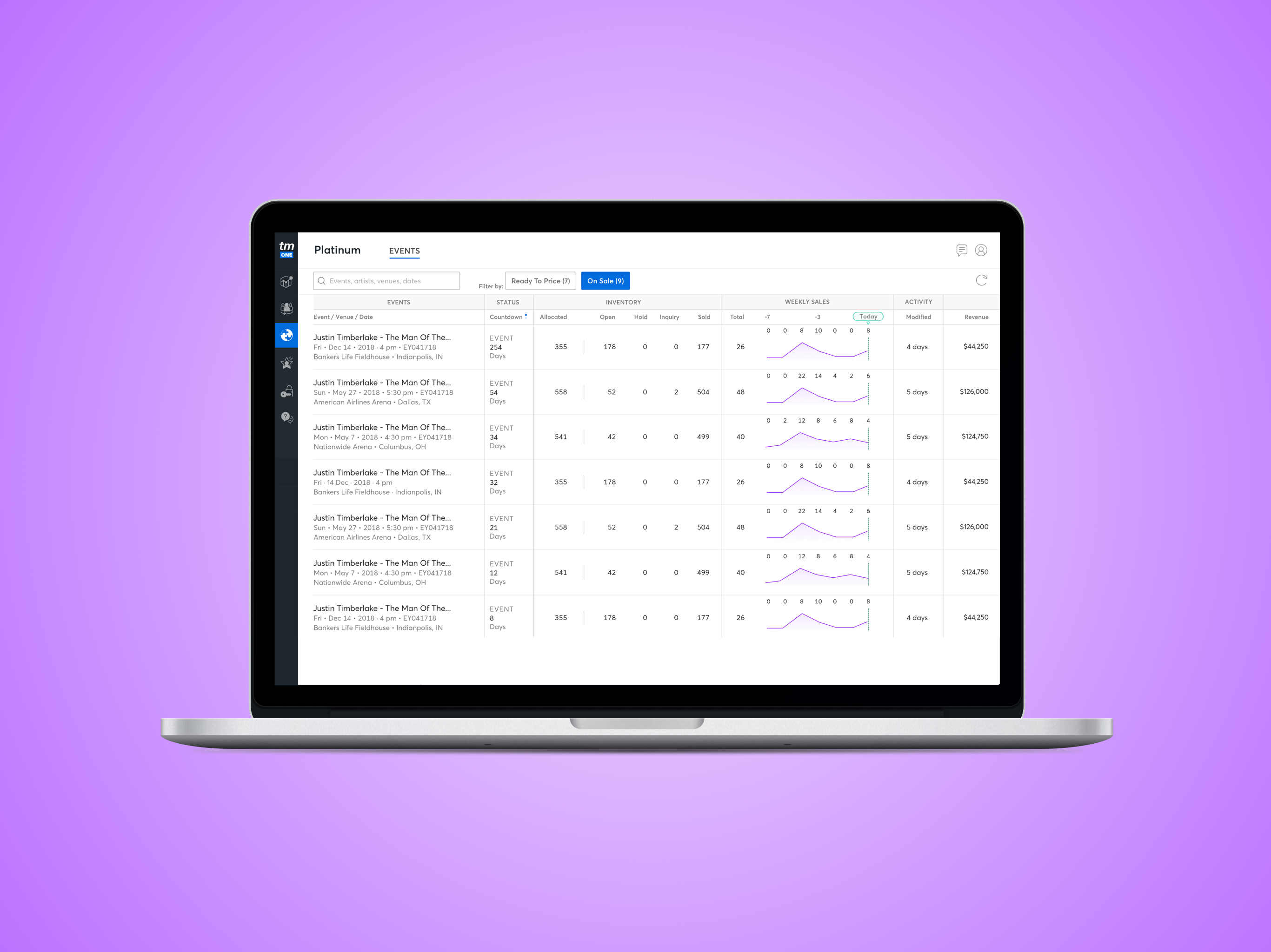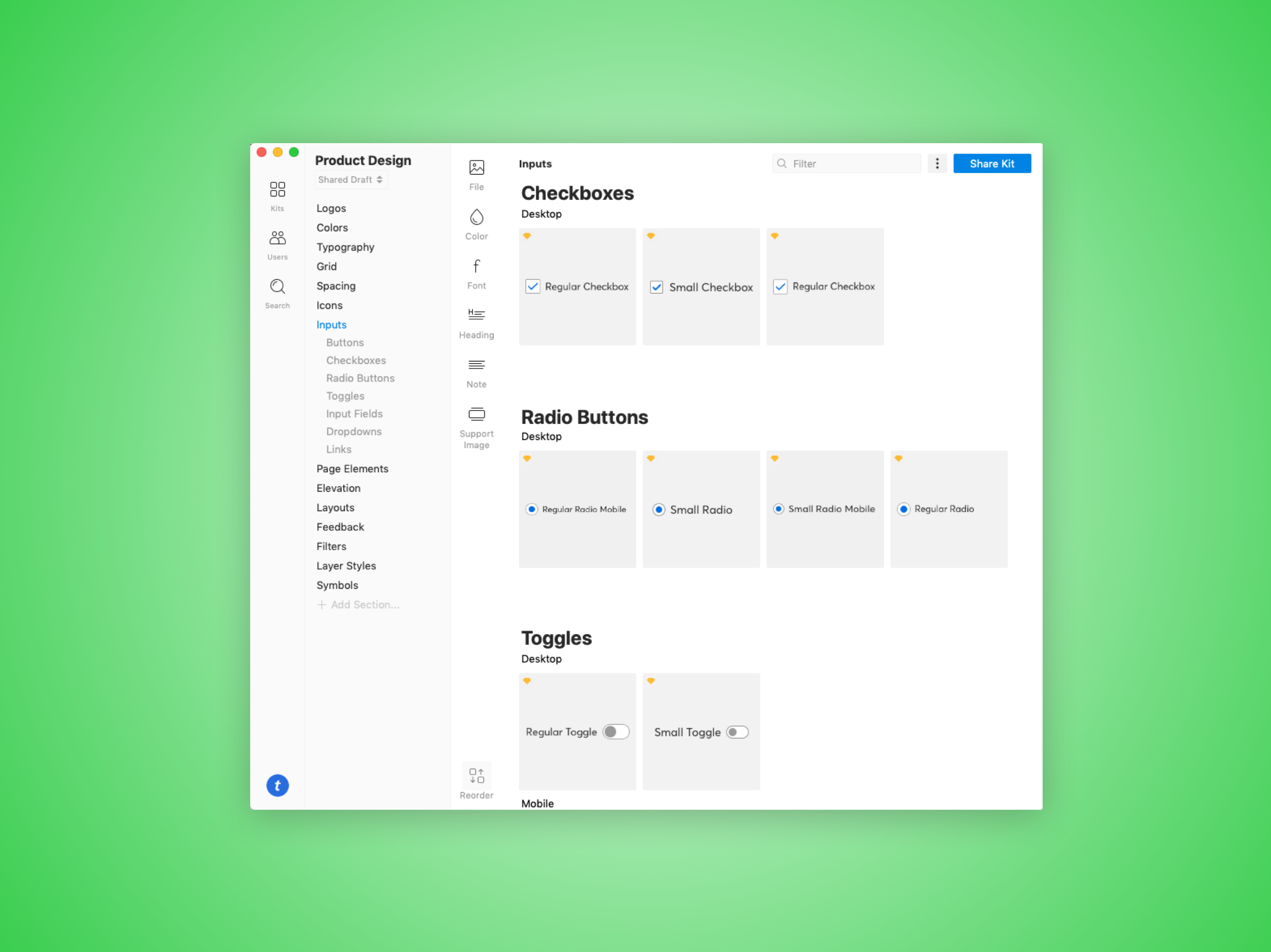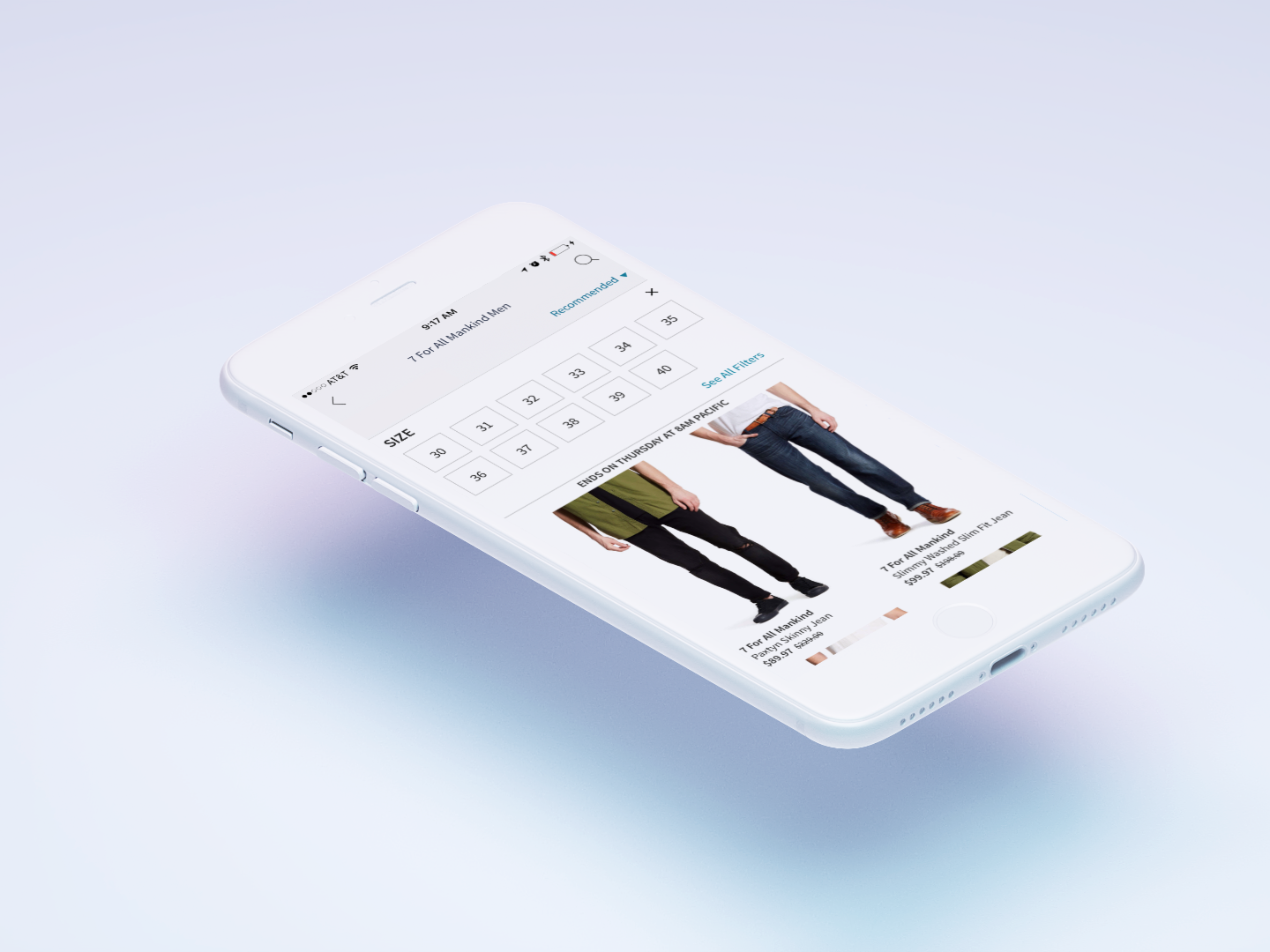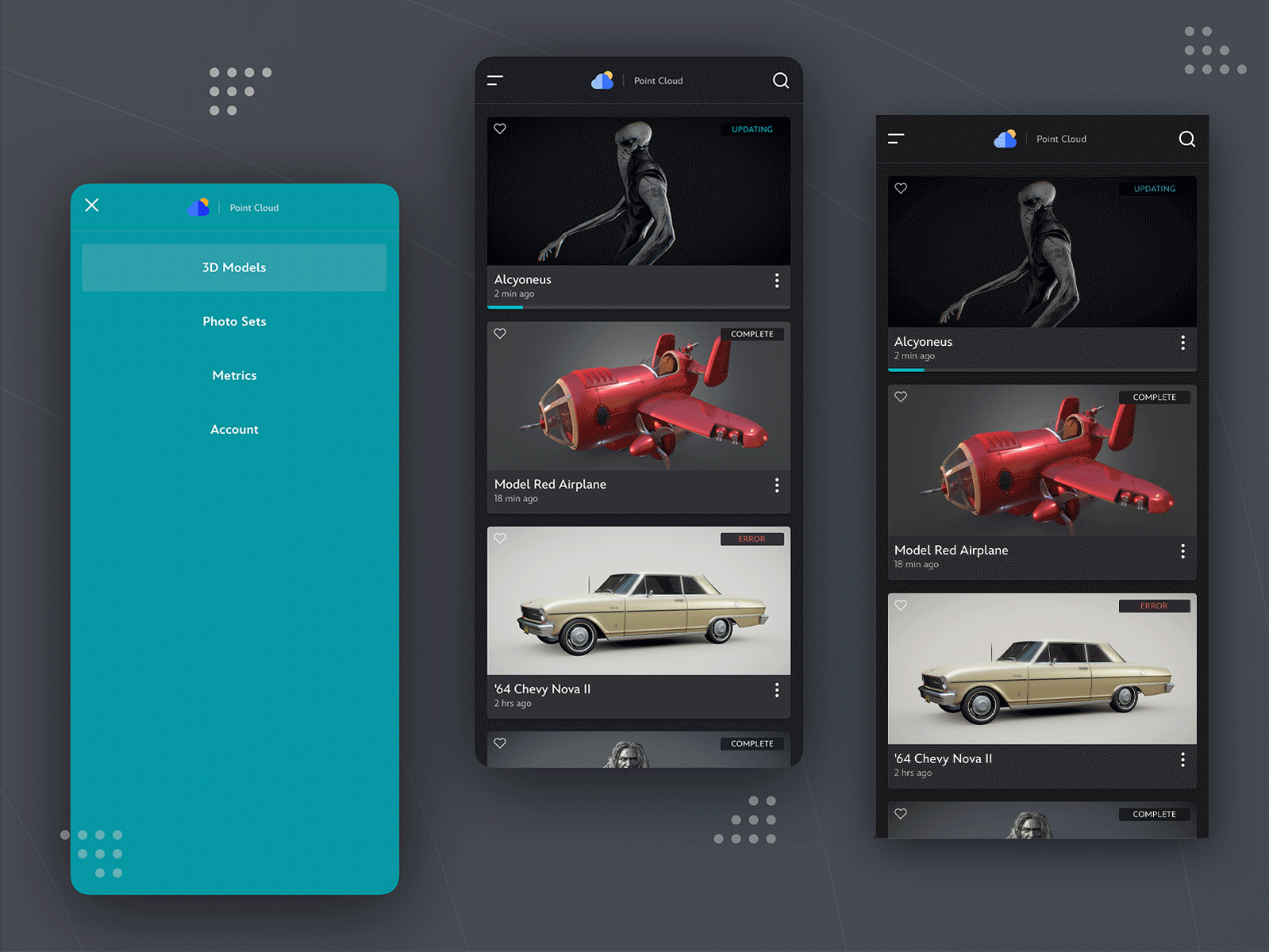The Problem
Professionals with 2,000+ contacts have an uncertain time keeping up with their families much less their expansive list of friends, colleagues, and associates. The goal of this project was to create a mock-up for user testing and validation of the concept.
THE SOLUTION
I was in charge of Product Design for Responsive Path (now Digital Hero) and started the process by reviewing similar apps that tried to solve this problem. Generally speaking, personal CRM apps fail in large part because they either request users to open the app and then send texts, emails or phone calls within the app or they try to get users to spend time putting their contacts into groups or buckets. In both cases, users (especially on mobile) are unlikely to complete either action because it is too much work.
One tool I liked at that time was LinkedIn Connect. Here I am focusing on one area that so many apps get wrong - namely, showing value before asking for permission for things like notifications and connections to contacts app. Here is an excellent example of how to do it well.
Here is an excellent example of how to get permissions wrong. One, ask for them early in the process of engaging with the app. Two, don't show any value before asking for permission.
Here was an area within the Ondigo app. An area I found problematic is the lack of user guidance. In this stage, the user has not received value or realized the "magic moment" of how this app is supposed to make the user's life any easier. As you look around, the app is not guiding the user towards this goal. They are just left to figure it out themselves.
I will do my best to break this down a bit.
1. The target user has 2,000+ contacts.
2. No one wants to be reminded to contact people too often.
3. We can hope to expect someone to spend maybe 5 - 10 min/day attending to their missed connections.
2. No one wants to be reminded to contact people too often.
3. We can hope to expect someone to spend maybe 5 - 10 min/day attending to their missed connections.
The Proposed Solution
1. Auto"magically" put all contacts into four buckets: weekly, monthly, quarterly, and yearly based on existing contact history.
2. Provide a mechanism for users to message all contacts they rarely reach out to via canned group messages.
3. Give users a way to "tune" which contacts are in which bucket on an "as they go" basis instead of asking them to do as one enormous task that takes 20 - 40 minutes.
1. Auto"magically" put all contacts into four buckets: weekly, monthly, quarterly, and yearly based on existing contact history.
2. Provide a mechanism for users to message all contacts they rarely reach out to via canned group messages.
3. Give users a way to "tune" which contacts are in which bucket on an "as they go" basis instead of asking them to do as one enormous task that takes 20 - 40 minutes.
Brand promises set the stage for how well you relate to your intended audience. Do you "get" where your user is coming from and more specifically, how this app will make the user's life easier i.e., a description of your app's "magic moment."
Here I am trying to think about what does this app look like on a day in and day out basis. First of all, I believe we are moving closer and closer to a day where we rarely open apps at all and will instead interact mostly with notifications. Thus, how will this app notify a user? This flow begins to break down the daily interaction.
1. View Notification, Swipe Right
2. Review missed Weekly contacts (Call, Text or Email or Snooze)
3. Report missed Monthly, Quarterly, and Yearly connections (Call, Text or Email or Snooze)
2. Review missed Weekly contacts (Call, Text or Email or Snooze)
3. Report missed Monthly, Quarterly, and Yearly connections (Call, Text or Email or Snooze)
Users like swiping! Here I designed a simple, (hopefully) intuitive embedded arrow to help the user see that they can swipe to view something else. Moreover, wah-la! A snooze management panel.
It might also be nice to see your last 4-5 contacts with this person without having to leave the daily flip card view. Swipe up and wah-la - a recent contact history drawer!
Also, if the user wants to dig in, they can tap on the contact's face to reveal all of the contact history, their contacts social media updates and more.
So here is what happens when the user selects "Message All." They can see all of their contacts that fit within the Weekly, Quarterly, and Yearly buckets and begin to make decisions. In this view, they can select contacts they know they want to contact and then send them a pre-canned message to all of them instead of having to connect with them individually or think of their content.
If you remember from earlier, I mentioned that users like to swipe and that users don't like to be asked to spend time putting hundreds of users into groups. So, we auto "magically" put users into four buckets for them, but what happens if the user wants to move contacts into different buckets? Here I propose having users "tune" their contacts as they go. Each day, they can quickly review the list of people and slide the drawer open and move the connection to a different bucket or get rid of them altogether. Within in a month or so the user has most of their contacts in the appropriate bucket.